Table of Contents
What is text-bison
Google’s PaLM 2 for text (text-bison) is recently GA’d. This foundation model is optimized for natural language tasks and it comes in 4 sizes (gecko, otter, bison, and unicorn). To date, unicorn doesn’t exist yet, no pun intended… unless one decides to stick an ice cream cone on a pony’s forehead at a county fair right now. If you know how to use OpenAI’s ChatGPT or Google Bard, you already know how to use text-bison.
Getting Started
The fastest way to explore text-bison is to leverage Generative AI Studio, select the model to use, and get going with prompt design with absolutely no code. The pricing is listed here. For text-bison, you can either use freeform or structured form.
Freeform Form
The freeform form is basically a giant text area for you to write anything you want. In this example, I want to put AI to good use… by analyzing one of Bruno Mars’ lyrics.
By providing concise instructions and the lyric snippet, the AI model accurately describes what Bruno’s trying to tell us, how he feels, and ways for him to improve his personal relationship.
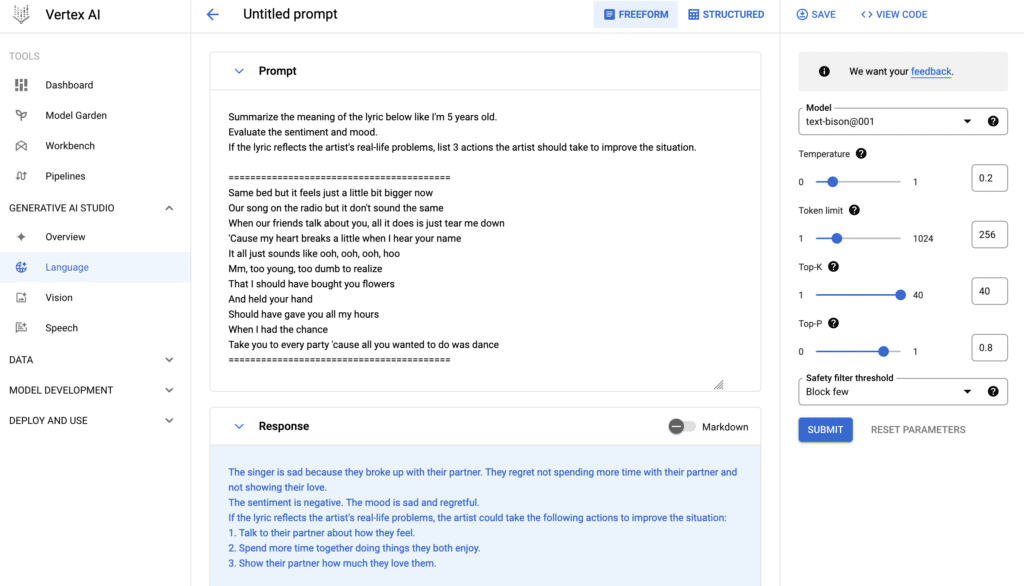
Structured Form
The structured form leverages the few-shot prompt technique to assist the model to provide a more specific response. In this case, you provide some context and a few examples of how the model should respond. Then, you test it by providing an input for the model to generate an output.
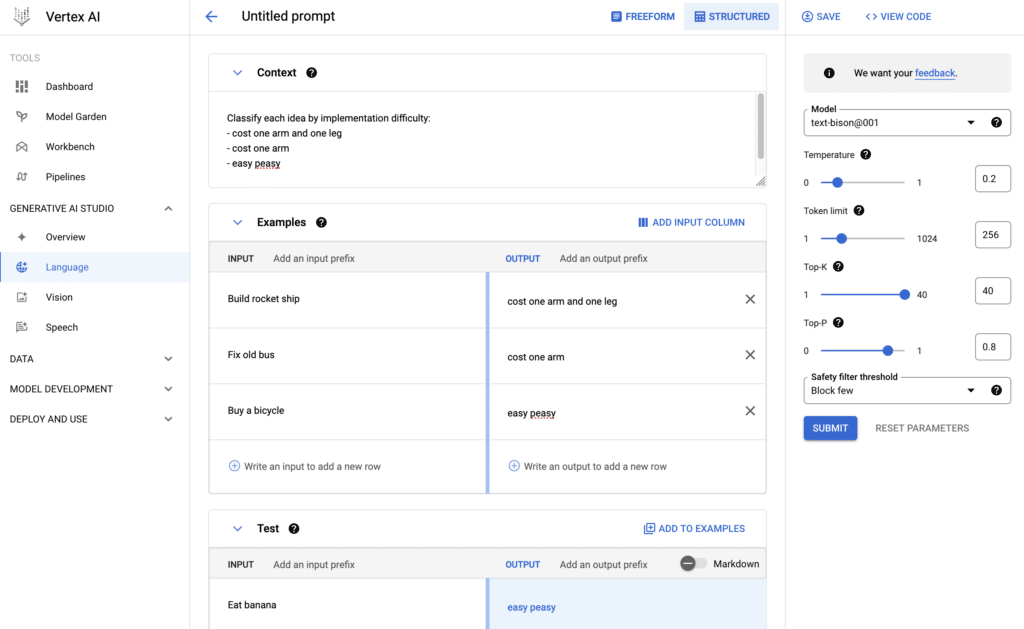
Export Code
In either freeform or structured form, once you are pleased with your designed prompt, you can export it to code by clicking on the <> VIEW CODE link on the top right.
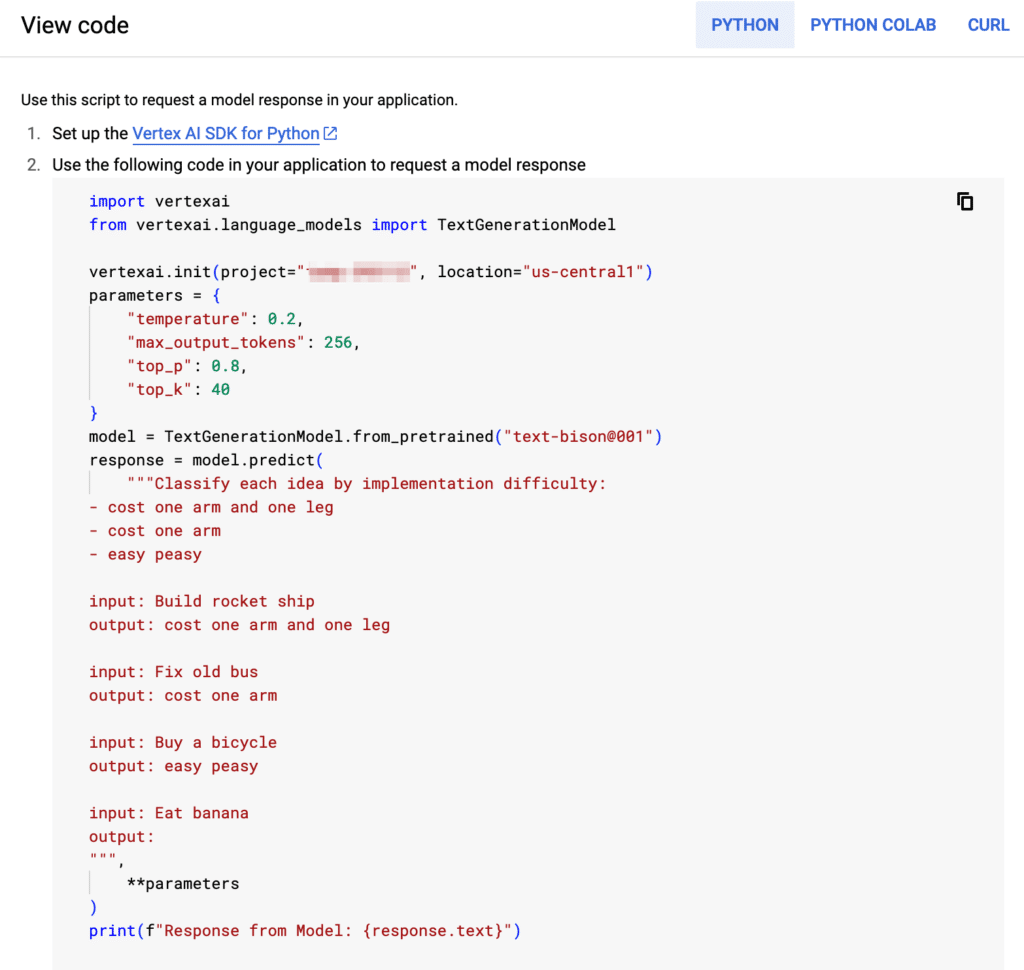
Leave a Reply