NOTE
This is not a Groovy related problem, but I’m using it to illustrate my problem and solution here.
PROBLEM
I recently tried mixing some Groovy code into my existing JEE project. I created a simple POGO that looks as sophisticated as this:-
class GroovyStuff {
String name
}
Then, I configured one of my controllers to invoke that POGO:-
@Controller
@RequestMapping(value = "/")
public class HomeController {
@RequestMapping(method = RequestMethod.GET)
public String main() {
GroovyStuff stuff = new GroovyStuff();
stuff.setName("Hello Groovy");
System.out.println(stuff.getName());
return "home";
}
}
After starting up Jetty, I hit that controller from the web and I get this infamous exception:-
java.lang.OutOfMemoryError: PermGen space
at java.lang.ClassLoader.findBootstrapClass(Native Method)
at java.lang.ClassLoader.findBootstrapClassOrNull(ClassLoader.java:926)
at java.lang.ClassLoader.loadClass(ClassLoader.java:297)
at org.codehaus.plexus.classworlds.realm.ClassRealm.loadClass(ClassRealm.java:239)
at org.codehaus.plexus.classworlds.realm.ClassRealm.loadClass(ClassRealm.java:230)
at org.eclipse.jetty.webapp.WebAppClassLoader.loadClass(WebAppClassLoader.java:407)
at org.eclipse.jetty.webapp.WebAppClassLoader.loadClass(WebAppClassLoader.java:383)
at java.lang.Class.getDeclaredMethods0(Native Method)
at java.lang.Class.privateGetDeclaredMethods(Class.java:2475)
at java.lang.Class.getDeclaredMethods(Class.java:1818)
at org.codehaus.groovy.reflection.CachedClass$3$1.run(CachedClass.java:84)
at java.security.AccessController.doPrivileged(Native Method)
at org.codehaus.groovy.reflection.CachedClass$3.initValue(CachedClass.java:81)
at org.codehaus.groovy.reflection.CachedClass$3.initValue(CachedClass.java:79)
at org.codehaus.groovy.util.LazyReference.getLocked(LazyReference.java:46)
at org.codehaus.groovy.util.LazyReference.get(LazyReference.java:33)
at org.codehaus.groovy.reflection.CachedClass.getMethods(CachedClass.java:250)
at org.codehaus.groovy.runtime.m12n.SimpleExtensionModule.createMetaMethods(SimpleExtensionModule.java:111)
at org.codehaus.groovy.runtime.m12n.SimpleExtensionModule.getMetaMethods(SimpleExtensionModule.java:93)
at org.codehaus.groovy.runtime.metaclass.MetaClassRegistryImpl.registerExtensionModuleFromProperties(MetaClassRegistryImpl.java:192)
at org.codehaus.groovy.runtime.metaclass.MetaClassRegistryImpl.registerExtensionModuleFromMetaInf(MetaClassRegistryImpl.java:174)
at org.codehaus.groovy.runtime.metaclass.MetaClassRegistryImpl.registerClasspathModules(MetaClassRegistryImpl.java:156)
at org.codehaus.groovy.runtime.metaclass.MetaClassRegistryImpl.<init>(MetaClassRegistryImpl.java:111)
at org.codehaus.groovy.runtime.metaclass.MetaClassRegistryImpl.<init>(MetaClassRegistryImpl.java:73)
at groovy.lang.GroovySystem.<clinit>(GroovySystem.java:33)
at org.codehaus.groovy.reflection.ClassInfo.getMetaClassUnderLock(ClassInfo.java:162)
at org.codehaus.groovy.reflection.ClassInfo.getMetaClass(ClassInfo.java:192)
at myproject.bean.GroovyStuff.$getStaticMetaClass(Stuff.groovy)
at myproject.bean.GroovyStuff.<init>(Stuff.groovy)
at myproject.controller.HomeController.main(HomeController.java:14)
at sun.reflect.NativeMethodAccessorImpl.invoke0(Native Method)
at sun.reflect.NativeMethodAccessorImpl.invoke(NativeMethodAccessorImpl.java:39)
I tried both GMaven Plugin and Groovy-Eclipse Compiler Plugin, and both gave me the same problem.
I checked my MAVEN_OPTS variable, and I have set a rather big max perm size, but it doesn’t fix the problem.
export MAVEN_OPTS="-Xms2048m -Xmx2048m -XX:PermSize=256m -XX:MaxPermSize=512m"
Then, I rebooted my laptop since that’s what most tech supports in the world would tell me to do when they encounter a problem… but it doesn’t fix the problem.
When I commented out the Groovy calls from the controller, everything works fine:-
@Controller
@RequestMapping(value = "/")
public class HomeController {
@RequestMapping(method = RequestMethod.GET)
public String main() {
//GroovyStuff stuff = new GroovyStuff();
//stuff.setName("Hello Groovy");
//System.out.println(stuff.getName());
return "home";
}
}
After venting my frustration at the ping pong table and cursing at the laptop for many hours both at work and at home, I decided to run Jetty directly from the command line:-
mvn clean jetty:run
I was rather surprised that I no longer see the error.
SOLUTION
After poking around, I realized that IntelliJ doesn’t seem to honor my MAVEN_OPTS setting. When I run jetty:run goal from IntelliJ, I see the following output in the console:-
/System/Library/Java/JavaVirtualMachines/1.6.0.jdk/Contents/Home/bin/java
-Dmaven.home=/usr/local/apache-maven-3.0.3 -Dclassworlds.conf=/usr/local/apache-maven-3.0.3/bin/m2.conf
-Didea.launcher.port=7533 "-Didea.launcher.bin.path=/Applications/IntelliJ IDEA 12.app/bin"
-Dfile.encoding=UTF-8 -classpath "/usr/local/apache-maven-3.0.3/boot/plexus-classworlds-2.4.jar:/Applications/IntelliJ IDEA 12.app/lib/idea_rt.jar"
com.intellij.rt.execution.application.AppMain org.codehaus.classworlds.Launcher --fail-fast --strict-checksums
org.mortbay.jetty:jetty-maven-plugin:8.1.8.v20121106:run
So, I went to IntelliJ’s Preferences… -> Maven -> Runner and set my MAVEN_OPTS values under VM Options:-
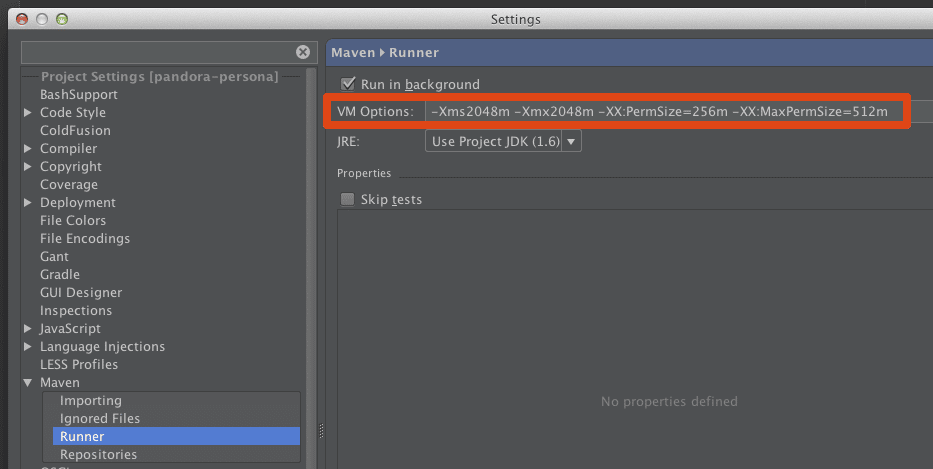
When I run jetty:run goal from IntelliJ again, now I see the following output in the console:-
/System/Library/Java/JavaVirtualMachines/1.6.0.jdk/Contents/Home/bin/java
-Xms2048m -Xmx2048m -XX:PermSize=256m -XX:MaxPermSize=512m
-Dmaven.home=/usr/local/apache-maven-3.0.3 -Dclassworlds.conf=/usr/local/apache-maven-3.0.3/bin/m2.conf
-Didea.launcher.port=7534 "-Didea.launcher.bin.path=/Applications/IntelliJ IDEA 12.app/bin"
-Dfile.encoding=UTF-8 -classpath "/usr/local/apache-maven-3.0.3/boot/plexus-classworlds-2.4.jar:/Applications/IntelliJ IDEA 12.app/lib/idea_rt.jar"
com.intellij.rt.execution.application.AppMain org.codehaus.classworlds.Launcher --fail-fast --strict-checksums
org.mortbay.jetty:jetty-maven-plugin:8.1.8.v20121106:run
Now, when I hit my controller again, the error went away.
The moral of the story is… if you still cannot fix your coding problem after spending many hours, go play ping pong.
Leave a Reply