PROBLEM
Jenkins, for some reason, does not pick up Karma generated JUnit test reports even though they are created in the right directory… and apparently, it is a known problem. While Freestyle project job allows us to manually publish these JUnit reports, my intention is to rely on Maven project job to do the same thing.
PREREQUISITES
ENSURING KARMA GENERATED JUNIT REPORT SHOWS UP IN JENKINS
Instead of manually running karma start command in Jenkins, we will rely on maven-karma-plugin to do this for us. The key here is to specify the correct <phase> so that Jenkins picks up and presents the generated report.
pom.xml
<build>
<plugins>
<plugin>
<groupId>com.kelveden</groupId>
<artifactId>maven-karma-plugin</artifactId>
<version>1.6</version>
<executions>
<execution>
<phase>process-test-classes</phase>
<goals>
<goal>start</goal>
</goals>
</execution>
</executions>
<configuration>
<karmaExecutable>${basedir}/node_modules/karma/bin/karma</karmaExecutable>
<configFile>src/test/resources/karma.jenkins.conf.js</configFile>
</configuration>
</plugin>
</plugins>
</build>
CONFIGURING JENKINS
Since Karma test runner requires NodeJS, we will install NodeJS Plugin in Jenkins. This allows us to automatically install NodeJS from Jenkins.
Once installed, go to Manage Jenkins -> Configure System and go to NodeJS section:-
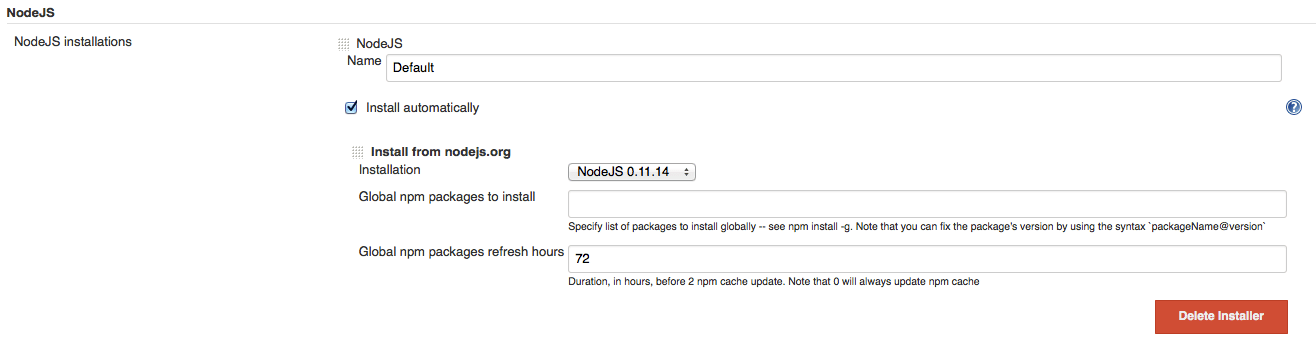
Although this section allows us to specify npm packages to install, I’m having trouble installing certain packages, such as karma-phantomjs-launcher. The phantomJS package invokes node install.js during the installation, however, the node command isn’t available in PATH environment variable at this point. Thus, the installation will always fail. So, the npm packages will be configured at the job level in the next step. Further, it is not a good idea to install Karma-related plugins globally here because every Jenkins job may use slightly different versions of the same plugin (think Spring or Hibernate versions in every job’s pom.xml).
Next, create a Maven project job and configure it.
Configuring Build Environment, Pre Steps and Build
We exposed NodeJS to PATH environment variable so that we can install phantomJS package.
Next, we created a pre-build step to execute npm install, which reads package.json from the job and installs the needed dependencies within the job.
Finally, we will want Maven to invoke test goal so that it runs both Java tests and Karma test runner.
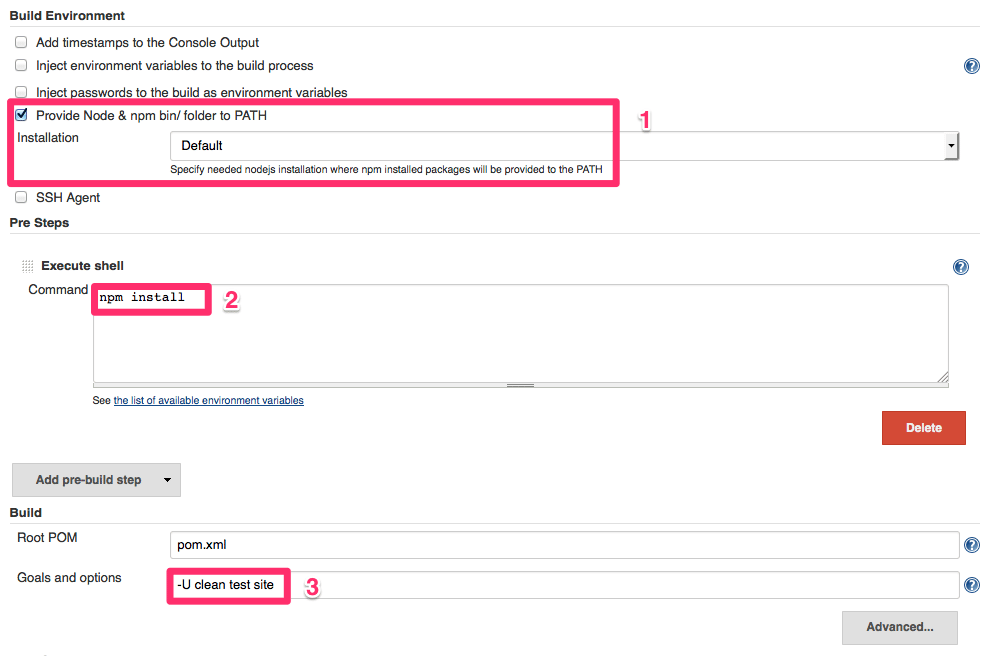
Configuring Coverage Report
We provided the Karma generated coverage report XML file.
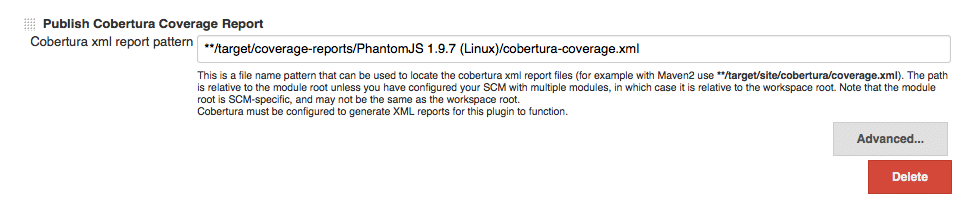
OUTCOME
When we run Build Now in Jenkins, both unit test and coverage reports will display both Java and JavaScript execution results.
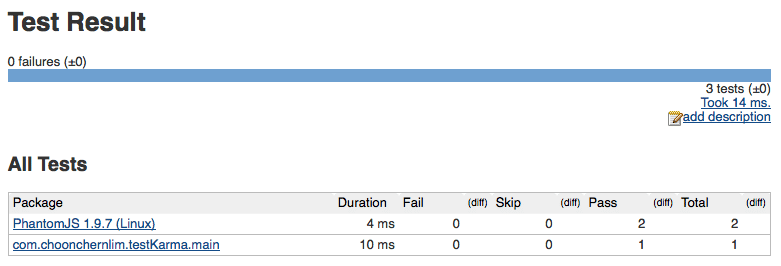
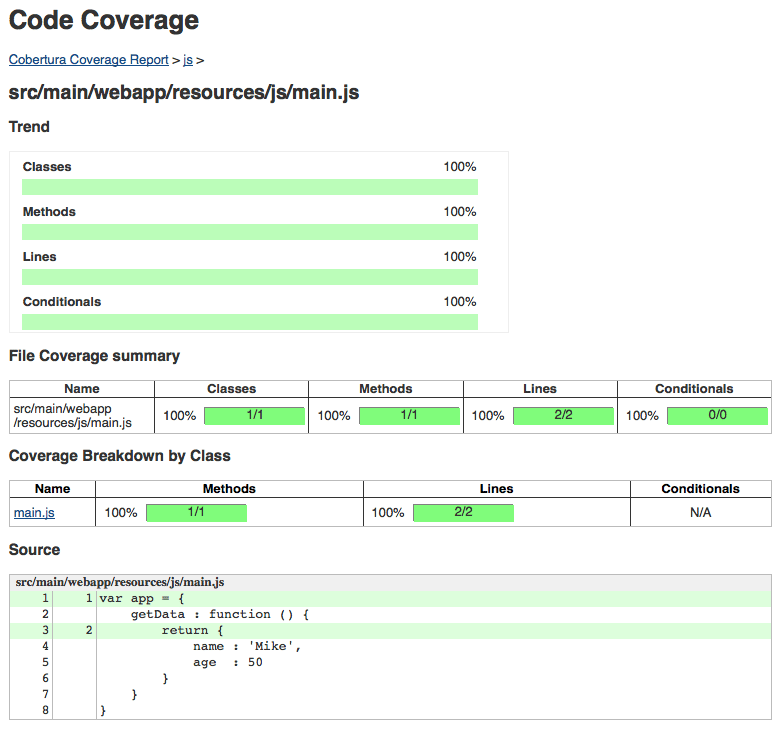
Since we ran npm install as a pre-build step, the job will now have node_modules directory.
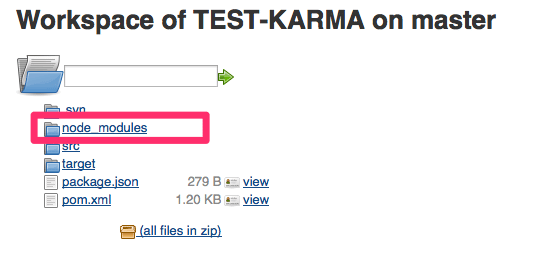
Leave a Reply