PROBLEM
When creating or checking out a project for the first time in IntelliJ IDEA, we may need to reconfigure the project settings. My biggest pain is IntelliJ IDEA will always use the wrong Maven version when I check out the project from the source control.
SOLUTION
The good news is there is a way to set up default project settings in IntelliJ IDEA.
In the Welcome dialog, select Configure -> Project Defaults.
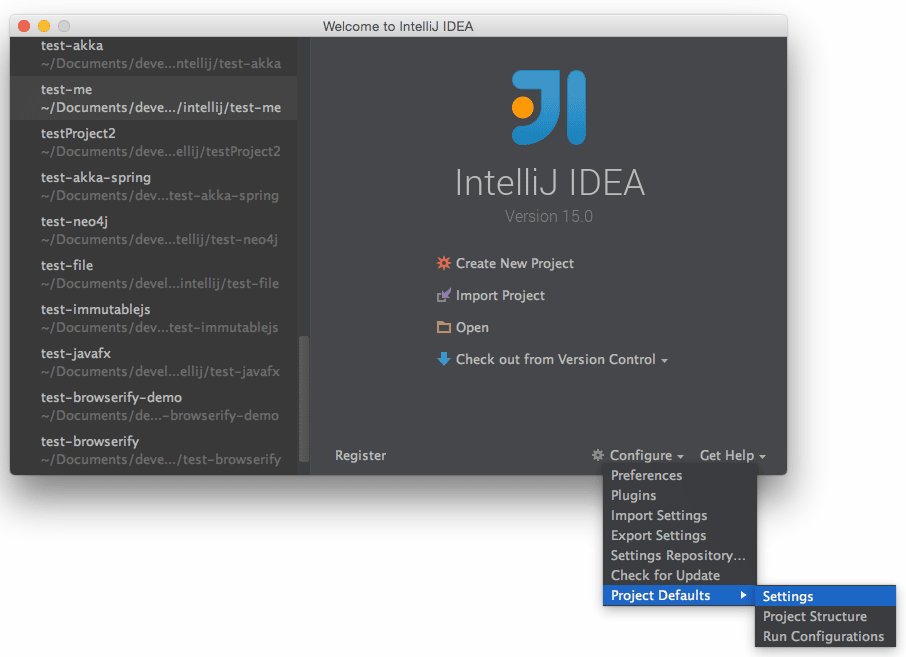
From here, we can create all the default project settings, such as JDK version, Maven version, code style formatter and so on.
Leave a Reply